Squarespace Site Invisible on Google?
You’ve built a beautiful website on Squarespace to make money in your business, but when you search for your business on Google, it’s nowhere to be found, and you ask yourself, “Why is my Squarespace website invisible on Google?”
At-A-Glance
If this sounds familiar, you’re not alone. Many site owners assume that once a website is live, it should automatically show up on search engines. But that’s not how SEO works.
Squarespace gives you a solid design foundation, but if your content isn’t set up for SEO, Google won’t know how to rank it.
At PageFound SEO, we know that being visible online takes more than just publishing your site.
It takes a search-driven strategy and clear, user-friendly content.
Let’s explore what you can do to get your Squarespace website visible on Google.
Common Reasons Your Squarespace Site Is Invisible
1. Missing Keyword Strategy
Your website has a missing keyword strategy if it’s invisible on Google. A big reason your site isn't ranking is that you're not using the right words—the ones your audience types into Google.
Squarespace doesn’t add these keywords for you—you have to place them in your titles, headings, and page descriptions. Use tools like Google’s Keyword Planner or SEMRush to find phrases that fit your business. Then weave those naturally into your content to follow SEO writing best practices. Keywords are not handled with the Squarespace SEO checklist.
Make sure each page focuses on one main topic. Don’t try to cover too much at once (e.g., “Keyword Cannibalization”). A clear keyword focus helps Google decide when to show your page in search results.
Google wants to match people with content that answers their questions. If you're a business owner, think about what problems you solve and how people try to solve those problems online.
2. Weak or Thin Content
Many Squarespace sites fall short because they have thin content or a limited amount of published content. A homepage with a few vague lines won't help Google or your visitors.
In order for your website to perform best, search engines need context. If your site doesn't provide in-depth information, Google won't see it as helpful. Every page should serve a purpose. An SEO-optimized blog can help you grow your content and improve Google rankings for your website.
Squarespace gives you the tools to publish easily, but content quality is up to you. Focus on being helpful, detailed, and clear. If you answer real questions, Google is more likely to feature your content.
3. Poor Page Titles and Descriptions
Other common issues are poor page titles and descriptions, collectively known as “metadata.” It includes your page titles and meta descriptions—the text that appears on Google search results. Squarespace can auto-generate these, but auto-generated usually means under-optimized.
A homepage titled “Home” tells Google and visitors nothing about your site. A better title might be: "Affordable Family Photographer in Knoxville, TN | River and Ridge Photography."
The meta description matters too—your chance to get the click. Rather than putting in a generic description or omitting it altogether, write something that includes keywords and tells people what to expect. As an example, "Looking for a Tampa-based family photographer? Sunlight Studio offers natural-light portraits, seasonal mini-sessions, and more."
Generic or missing metadata can hinder your site's visibility. Optimized titles and descriptions help search engines understand the content and encourage users to click your listing, making your Squarespace website visible on Google.
Action Steps:
Create descriptive and unique titles for all pages, incorporating primary keywords.
Write compelling meta descriptions that summarize the page content and include relevant keywords.
Regularly review and update metadata to reflect any changes in content or focus.
You will want to update all of this in your Squarespace page settings. Ensure every page incorporates original meta information. Use important search terms early in both, and keep them within Google’s length limits: around 60 characters for titles, 160 for descriptions.
When you fine-tune this metadata, Google gets better information about your site. That leads to more relevant traffic and higher chances of ranking for the right searches.
4. Slow Load Speed or Poor Mobile Optimization
Even if your content is great, your site can still struggle if it loads too slowly or looks awkward on a phone (“mobile optimization”). Google wants to provide a smooth experience for users, and site performance is a ranking factor.
Action Steps:
Use tools like Google PageSpeed Insights to identify and address performance issues.
Condense media files and images to speed up load times.
Ensure your site design is responsive and functions well on various devices.
Squarespace templates work on phones; they don’t always load quickly though. Large images, video backgrounds, or heavy animations can slow things down.
Stick to web-friendly formats like JPEG for photos and PNG for graphics. Avoid long autoplay videos or too many fonts and animations.
Mobile optimization is equally important. 50+ percent of all internet traffic sources come from mobile.
If buttons are too small, text is hard to read, or the layout shifts around, users will leave. That raises your bounce rate and signals to Google that your page isn’t user-friendly.
Verify your site is easy to use on multiple screen sizes/devices. Prioritize fast load times and clean, responsive layouts. A smooth experience keeps visitors engaged and increases your chances of ranking higher.
FAQs
-
To address this issue, PageFound SEO specializes in focusing on three areas:
On-page SEO Strategy covers changes made directly on your website, such as writing helpful content, using keywords your audience searches for, and structuring pages clearly.
Off-page SEO includes outside efforts like getting listed on relevant online directories that point back to your website.
Local SEO helps small businesses get found in their own area. Tactics include local keyword targeting and setting up a Google Business Profile so nearby customers can find your services quickly.
Together, these focus areas help your business make more money with your website.
Why SEO Matters for Small Businesses
Just because your Squarespace site is live doesn't mean it is performing at its best. With the right keyword strategy, detailed content, proper metadata relevance, and better site performance, your site can begin to move up in the rankings.
Improving visibility takes effort, but it pays off over time. Keep your users in mind, write with purpose, and don’t forget—Google rewards clarity and helpfulness.
An SEO-optimized blog provides:
More organic traffic from Google
More visitors who are already searching for your services (ex., car wash + location)
More leads you can turn into paying customers
And the more SEO blog posts you have, the better your chance of ranking. It’s a long-term game that can yield significant returns over time.
Contact Us
Based in Franklin, we serve clients across the area, including Cool Springs, Murfreesboro, and Nashville, as well as nationwide. Whether you need an SEO-optimized landing page or Website Marketing Consulting, we can help your website Get Found and Drive Revenue. Contact PageFound today to schedule a free consultation.